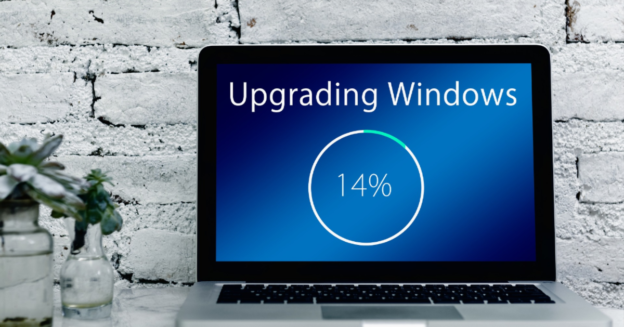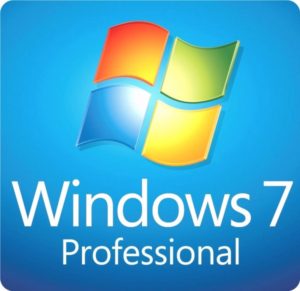Although Microsoft’s computer operating system was released in 2009 and will soon be three main versions out of date, many people continue to use it.
Back in January of this year, a survey was conducted by StatCounter:
This report specifically targets Windows users and excludes macOS and Linux from the runnings.
StatCounter gets its numbers by checking visitors to specific websites and taking note of which operating system they used to visit. It’s not a perfect measurement. It doesn’t count computers without an internet connection or ones that never visited the websites StatCounter watched; however, it’s a fairly good estimate of what people are using.
Out of all the Windows operating systems, StatCounter recorded 18.03 percent of them running Windows 7 in December 2020. Surprisingly, this is a great deal more than the people using its predecessor Windows 8.1, which came in at 3.95 percent.
Source: Make Use Of
Why don’t users just upgrade?
Both operating systems have essentially identical hardware requirements, most users can update for free, and Windows 10 will provide a familiar user experience. There’s no particular reason as to why Windows 7 users don’t just upgrade their operating systems.
Simply put: They don’t want to deal with the hassle.
However, with Windows 7’s end of support, not upgrading your PC could potentially cause more harm than good. This leaves open vulnerabilities for hackers to steal any personal information you have on the computer.
For help with any computer issues, call us at 1-800-620-5285. Karls Technology is a nationwide computer service company with offices in many major cities. This blog post was brought to you by our staff at the Denver Computer Repair Service, if you need computer repair in Denver, CO please call or text the local office at (720) 441-6460.