Many computers have been able to download and install the brand new Windows 11 operating system. Some, however, are not. If your computer does not have the required hardware, it will be supported just partially or not at all. Microsoft’s position on Windows 11 requirements has not changed. According to them, the new operating system would be accessible exclusively for eligible devices, which has definitely frustrated users.
If you would like to know if your computer is eligible for Windows 11, simply go to the Microsoft website and scroll down near the bottom of the page to locate “Check for compatibility.” They then give you the choice of installing what’s known as the PC health check app.
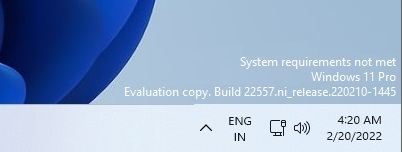
If you’ve already installed Windows 11 on unsupported devices, you might soon notice a new watermark on the desktop. The watermark, which appears above the taskbar clock, is similar to the “Windows is not activated” error, but it won’t affect apps, windows or web browsers. The desktop watermark simply states “system requirements not met” and it may irritate some users, but it should not come as too much of a surprise, as Microsoft previously warned users of possible ‘damage’.
Source: WindowsLatest
Keep in mind, if you install Windows 11 on an unsupported device, you will receive little to no security updates. This means your OS will be opened to vulnerabilities.
If you are needing help with computer issues, please give us a call at 1-800-620-5285. Karls Technology is a nationwide computer service company with offices in many major cities. This blog post is brought to you by our staff at the Houston Computer Repair Service. If you need computer repair in Houston, TX please call the local office at (281) 860-2550.

