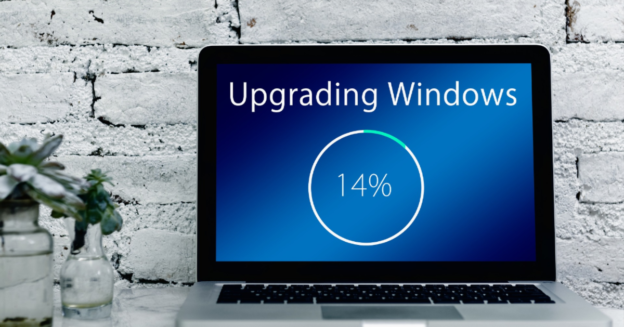Windows 10 seems to have had a tough beginning of 2020. Updates left and right are causing a plethora of issues for users, and this most recent problem isn’t any better.
February 11, 2020 KB4532693 update has been apparently removing files off of their PC’s, according to the Microsoft Community. This in turn has caused it to revert back to its default settings. Many have shared that after uninstalling the update and resetting, their PC continued to develop problems.
One user wrote, “This update KB4532693 caused all the data on my laptop to be erased. Even after uninstalling the update, the laptop would not successfully boot. Then “Resetting” the laptop to factory settings while choosing to keep all personal data erased everything. EVERYTHING.”
To uninstall KB4532693, Windows Latest says to follow these steps:
- Press Windows key + I to open the Settings app. Update & Security and then on Windows Update.
- Click on the ‘View update history’ button and then on ‘Uninstall updates’.
- You can now select the update you want to uninstall and click the ‘Uninstall’ button.
If you’re unable to uninstall the patch from the Settings app, you can also remove it from the command line using the WUSA tool. To do so, follow these steps:
- Open Windows Command prompt (cmd.exe).
- Run Command prompt as administrator
- Use the command wusa /uninstall /kb:4532693 /quiet
Not all PC’s were affected by this update. In fact, if you installed it and didn’t experience issues, there’s no need to do anything further. But if you have, make sure to use the steps above to correct it.
For inquiries with Microsoft updates, call us at 1-800-620-5285. Karls Technology is a nationwide computer service company with offices in many major cities. This blog post was brought to you from our staff at the Frisco Computer Repair Service, if you need computer repair in Frisco, TX please call or text the local office at (469) 299-9005.