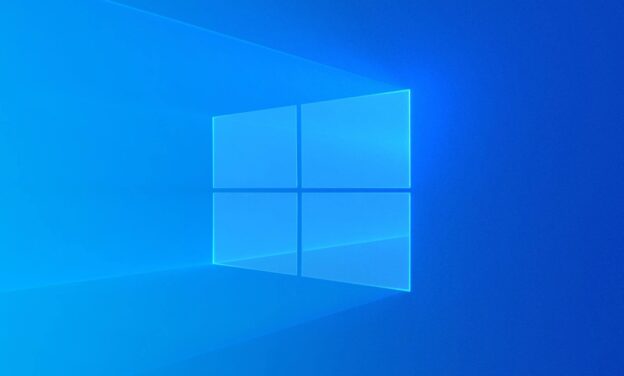The Windows text-to-speech functionality is a vital aid for the visually impaired.
It’s helpful if you learn best through listening or if you have reading difficulties like dyslexia. This function reads out loud everything you see on the screen, lists the currently running apps and windows, and more. Windows Narrator, a text-to-speech tool, is built into the operating system and requires no further downloads or installations.
You may activate Windows 10 and 11’s text-to-speech capabilities by going to the Settings menu and selecting Ease of Access, then Narrator, for Windows 10. If you acquire Windows 11, go to the Settings menu and selecting Accessibility, then Narrator.
If you ever have an issue with any features on Windows 10 or 11, give us a call at 1-800-620-5285. Karls Technology is a nationwide computer service company with offices in many major cities. This blog post was brought to you from our staff at the Garland Computer Repair Service. If you need computer repair in Garland, TX please call or text the local office at (469) 299-9005.